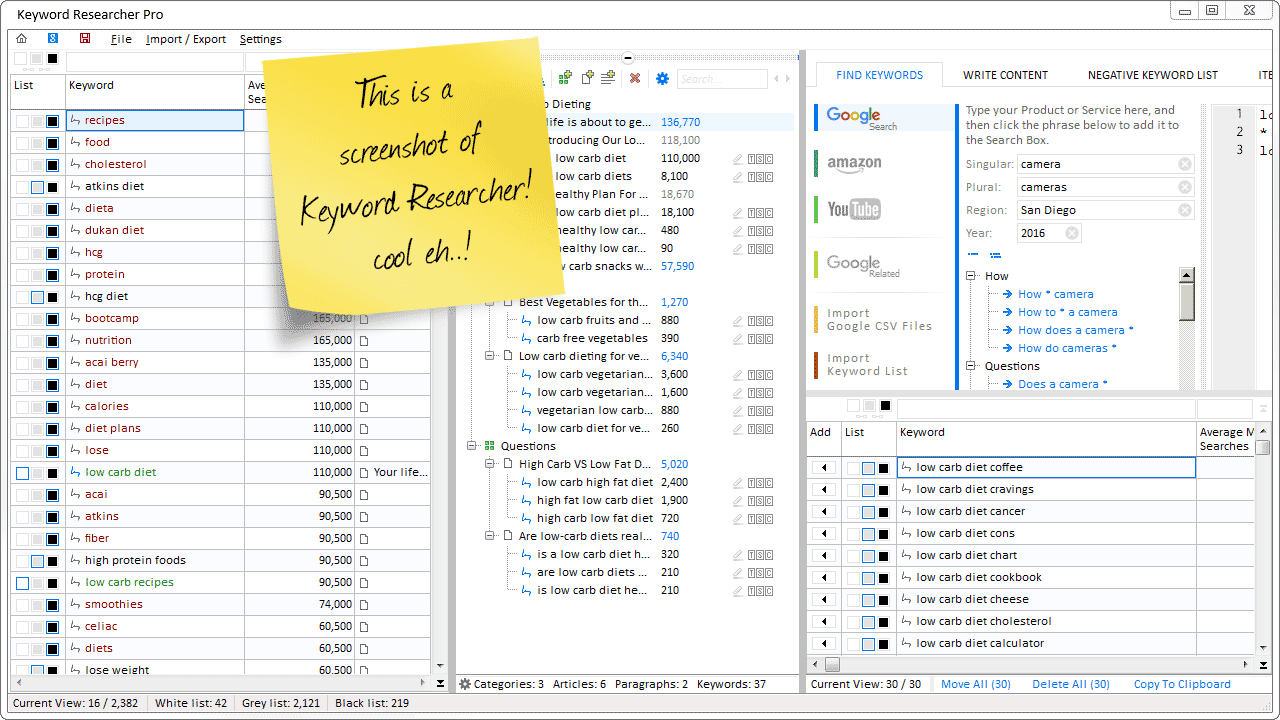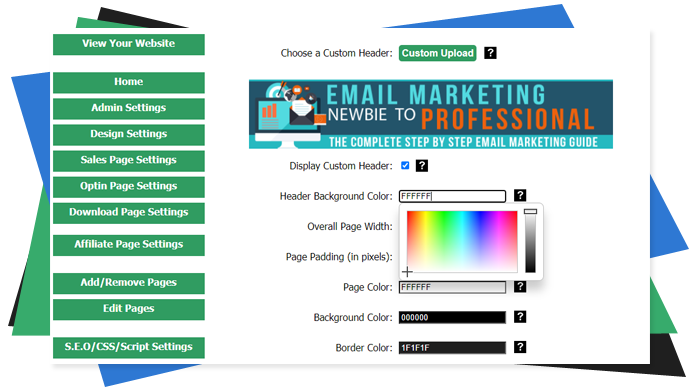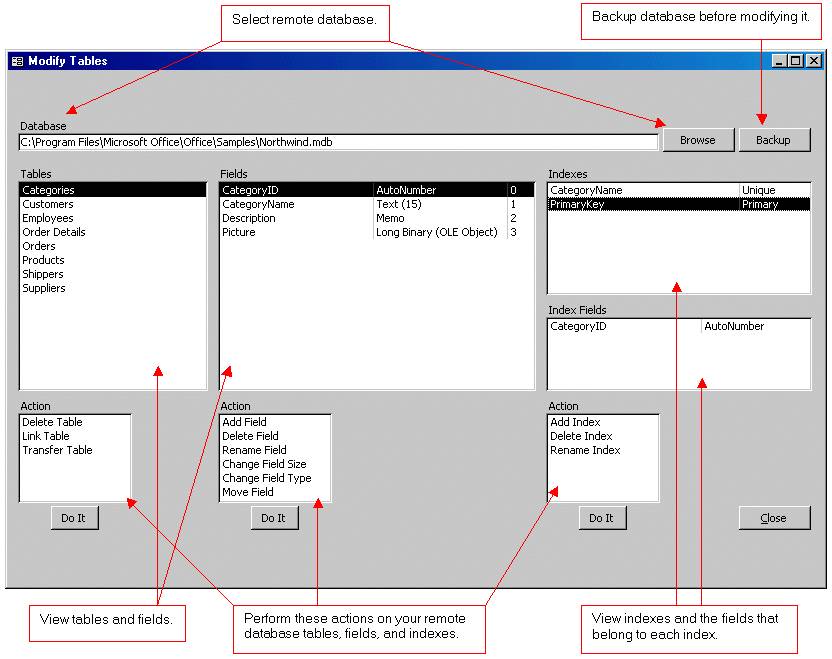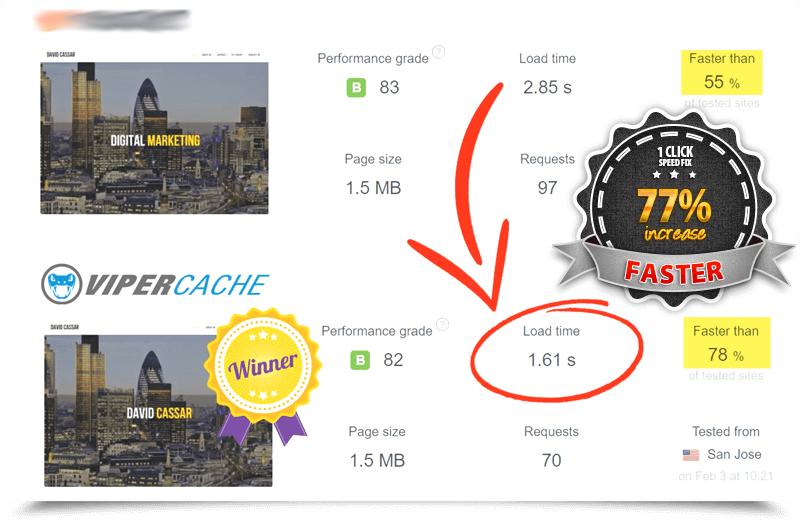Choosing the perfect audio to accompany your latest Instagram Reel is an art, not a science. Still, opting for a trending sound or music clip could provide the boost you need to get your video on the reels feed or Instagram Explore page.
But where to find them? If you always feel like you’re chasing the tail-end of audio trends on the app, you’ve come to the right place.
In this article, I’ll guide you through all the methods you can use to find the most popular music and sounds on Instagram before they drop off the charts.
How to find trending audio on Instagram
Here are seven great ways to pinpoint a great sound or song for your next reel — piping-hot trending audio for your videos, fresh out of the oven.
Jump to a section:
1. Instagram trending audio list
Look out, TikTok: Instagram is on a mission to make its video editing tools the best of the bunch. They’ve rolled out a host of updates in recent months to improve their in-app reels editor (I’m still living for their Instagram templates).
In 2024, they started rolling out a feature that may be even handier: a way to see trending songs and sounds.
For now, this feature is for professional Instagram accounts, and only available in the U.S. on the Instagram mobile app.
Follow the steps below to get, as Instagram puts it, “the top 50 tracks with a sharp rise in reels usage over the past three days.”
Here’s how:
- Tap the Professional dashboard button on your profile
- Scroll down to the Tips and resources section
- Tap Trending audio
2. Trending reels on Instagram
If the most popular songs on Instagram’s trending reels audio list don’t quite work for your planned video, it’s worth scrolling through the reels feed for audio that might be more aligned with your niche.
Yes, scrolling is a crucial step in content creation (even if you become so absorbed in the scroll that you forget what you were looking for — it happened to me many times while writing this article).
Think of your reels feed as a reels Explore page — unique to you and the best place to find trending reels from content creators you follow and those you don’t, based on your behavior (this is how Instagram’s algorithm works).
Pay attention to the other clips gaining traction in your niche — it’s a great place to source Instagram Reels trends and ideas and make the most of Instagram Reels templates, too.
Here’s how to find trending reels:
- In the Instagram app, tap on the reels video icon on the bottom right of the screen.
- Find a reel with a sound you like, then tap on the artist and title (next to the little music note) on the bottom left of the video.
- This will take you over to the audio page. Here, you’ll find how many times the sound has been used, where the reel sound originally came from, plus all the other videos it’s been featured in and how many views they have.
3. Instagram search
While this method of finding trending sounds on Instagram isn’t quite fool-proof, it’s a great way of exploring outside the content Instagram is recommending to you.
- Tap on the magnifying glass at the bottom of the app to head over to the Explore/Discover page.
- Tap the search bar at the top of the page to type a phrase like “trending audio.” You could even opt for something more specific to the video you plan to post, like “spring clean” or “morning routine,” to see what other creators have used for similar videos.
4. The Instagram Creators account
Instagram’s @Creators account is a wealth of great info and ideas for Instagram growth. They regularly publish a reels trends carousel that not only shares the latest and greatest sounds top creators are using but editing tips and tricks, too.
5. TikTok
OK, hear me out. I know a lot of die-hard IG Reels creators will loathe the idea of switching allegiances, but having a little look-see at what’s happening on Gen Z’s social platform of choice doesn’t necessarily mean you’re a TikToker. (Unless you want to be — and repurposing your Instagram Reels for TikTok is laughably easy and doubles your chance of content success.)
What resonates on TikTok often strikes a chord on Instagram, too. Head over to our Trending TikTok Sounds guide for more tips you can carry over to Instagram.
There are three simple ways to do this:
TikTok’s Creative Center
One of the best ways to find trending sounds for your short-form videos is via TikTok’s Creative Center (it’s also a great spot to hunt for hashtags and videos that are on the up). The best part? You can get super specific with your search time frame and choose your country to find which music is resonating the most in your region right now.
TikTok’s search function
TikTok’s search function is pretty great (there’s a reason TikTok SEO is the new frontier for social media managers), and it offers a straightforward way to find trending sounds. Just as you would on Instagram:
- Tap the magnifying glass icon on the top right of the app to open the search tool in the TikTok app.
- In the search bar, type a phrase like “viral sound” or “trending audio.”
- Tap the Sounds tab and scroll through, paying special attention to the ones labeled popular.
- When you find a sound you like, note the name and search for it on Instagram.
TikTok’s playlists
While you’re on TikTok, it’s worth hopping over to TikTok’s curated sound library. To find it:
- Tap the + button on the bottom middle of your screen (don’t worry, this doesn’t mean you’re instantly adding a new video).
- Tap the music note icon on the right.
- There, you’ll find sounds recommended for you, plus a host of categories created by TikTok. Make a note of any sounds you like, then search for them on Instagram.
6. Buffer Social Media Newsletter
Buffer’s Social Media Manager, Mitra Mehvar, is our source of all things trending when it comes to short-form video and audio — in fact, she picks one popular reels trend a week to feature in our social media newsletter. She even interprets the trends and gives some ideas on how best to use them.
If you’d like her recommendations sent straight to your inbox, sign up here. She shares all sorts of social media tips!
7. Meta Sound Collection
Thousands of rights-cleared sounds and audio to use on content for Instagram, Facebook, or Meta’s other apps? Yes, that exists: meet Meta’s Sound Collection.
Copyright concerns mean that finding audio to accompany your commercial content as an Instagram business account user is a little trickier, which is why this handy sound and music library of free-to-use commercial sounds is a game-changer.
Best used on a desktop computer, the system is much more user-friendly than the in-app audio libraries for Instagram and Facebook Reels. There are a whole bunch of search filters that you can apply — Genre, Mood, Duration, and Tempo, for example — to help you find the perfect audio to accompany your branded content. You can even sort the sounds by ‘Most popular’ to give you a good idea of what audio is trending.
Before you ask: Yes, those with Creator and personal Instagram accounts can use this library, too.
The regularly updated audio on offer can be streamed or downloaded. The only catch: according to the terms of use, content you create with these sounds can only be used on Meta platforms (sorry, TikTok and YouTube Shorts).
15 top trending Instagram sounds of 2024
Using all of the methods above (and some recommendations from Mitra), I’ve pulled together some of the most viral, versatile trending music and sounds from Instagram this year.
1. Apple
There would be no "Brat Summer" without Charlie xcx's Apple and the accompanying dance. It's been a while since a dance has swept across social media in the way this one has — it probably has something to do with how catchy the tune is and the fact Charlie kicked it off herself (take notes, musicians).
2. Spinning Monkeys
Whether you're active on Instagram or not, you've definitely heard this tune. Monkeys Spinning Monkeys by Kevin MacLeod is an instrumental piece that is a comedy moment staple, and perfect for almost any tongue-in-cheek moment you share.
It's also the perfect audio for rescue Squirrel Nutkin's toothbrush grooming moment, shared by wildlife creator @ivan.carter.
Related Posts
Recommended Story For You :
computers-internetOrganize Keywords and Import CSV Files from the Google Keyword Planner
computers-internetThe Most Affordable And Easiest User Friendly Page Builder You Will Ever Use!
computers-internetInstant WordPress Theme That Matches Your Website
computers-internetWizard to Manage Remote Backend MS Access Database Tables Fields and Indexes
computers-internetIf you had an aisle-by-aisle grocery list wouldn't you spend less money on impulse items?
computers-interneteverything you need to create a professional corporate look mini-site is there.
computers-internetUnlock Your Networking Potential with GNS3Vault
computers-internetViper Cache Was 77% Faster Than The Competetion
computers-internetUnderstanding Stock Market Shorting eBook