With more than 6 million registered users, Bluesky is fast becoming a decentralized force to be reckoned with — and with good reason.
Among the new wave of fediverse platforms and decentralized networks, Bluesky is possibly the easiest to get to grips with, thanks to its clean interface and ever-increasing community of all sorts of creators. From science to K-pop, there’s a space for everyone on the network.
Which is why (🥁🥁🥁…) we’re thrilled to share that Buffer now supports Bluesky! It’s one of our most requested integrations ever — more than 2,500 people upvoted the request on our suggestions board.
The Buffer integration supports posting, scheduling, and even threaded posts (something you’re not yet able to do natively) — we’ll get into all that below.
If you’re new to Bluesky and the world of decentralized social media, here’s a quick summary: Bluesky was created by former Twitter CEO Jack Dorsey, and is a decentralized social network built on an open-source protocol called AT protocol.
With the protocol, Bluesky’s mission is to create “an open foundation for the social internet so that we can all shape its future” because “social media is too important to be controlled by a few corporations.”
Here’s a great graphic by artist Davis Bickford that explains the company’s vision:
To mark the occasion, we teamed up with @davis.social to create a comic illustrating what Bluesky is all about.
See if you can spot the easter eggs! 👀
[1/3]
— Bluesky (@bsky.app) Feb 6, 2024 at 16:10
Initially an invite-only network, Bluesky opened its proverbial doors in February 2024, welcoming more than 1 million new users in just one day.
That said, adding another network to your social stack is a big decision. With Buffer, we hope to make that a little easier for you with handy planning, publishing, and cross-posting features.
Another helpful feature to note for those familiar with the idea of decentralized networks and the fediverse: while Bluesky is decentralized, it’s not technically part of the fediverse. That’s because Bluesky’s AT Protocol is different from ActivityPub, the open protocol that fediverse platforms like Mastodon and Threads leverage.
In a nutshell, Buffer allows you to share your Bluesky content on the fediverse, too, if you cross-post to Mastodon.
Sound good? Whatever your mission with Bluesky, here’s how to connect your Bluesky account to Buffer and start posting.
How to connect your Bluesky account to Buffer
First things first. Before you can do any of the above, you’ll need to add Bluesky as a channel in Buffer (which shouldn’t take you more than a few minutes).
- Sign in to Buffer (if you’ve not yet signed up, no sweat — you can do that for free here).
- In a new tab, sign in to Bluesky.
- In Buffer, navigate to publish.buffer.com. On the left-hand side of the screen, click the ‘New Channel’ button underneath your channels list.
- From the channels list, click the ‘Connect’ button next to Bluesky.
- This will open the dialogue box below:
- Leave your Buffer tab open, and navigate to your Bluesky tab. Click the profile icon on the left-hand side to go to your profile page.
At the top of the page under your name, you’ll find your Bluesky handle. Unless you’ve customized your domain, it should look something like this: @yourname.bksy.social.
Copy that over to the dialogue box you left open in Buffer.
- Now head back to Bluesky. Click on the settings cog on the left to navigate to the Settings menu. Scroll down to the Advanced section to find the ‘App Passwords’ option.
- Click ‘Add app password.’
- This will open a dialogue box that allows you to create a new app password. You can stick with the default password name or create your own. (Note that this is not your login password — it’s more like a key that will unlock Bluesky for your Buffer account.)
- Your password will appear in the next window. Copy that and head back to Buffer, where you can paste it into the 'Bluesky App Password' box. Now, the window will look something like this:
- Click ‘Next’ and you’re all done! Congratulations — your Bluesky account is now connected to Buffer.
How to schedule and cross-post on Bluesky
There are many routes to creating a new post in Buffer. For ease, we’ll start by using the ‘New Post’ button on the top right of publish.buffer.com, but you can also click the ‘+’ icon next to the channel in your channels list, click on any slots in the calendar, or click on any slots under the queue.
The process will be similar for whichever 'create' option you choose.
- Log in to Buffer, then click on the Publish tab at the top.
- Click the New Post button on the top right.
- In the composer window, be sure to choose Bluesky from your channels list at the top. To crosspost, choose the other channels you want to publish to as well.
- Add your text or media to the main composer window. If you’re cross-posting, you can customize for each platform by clicking within the boxes that correspond to each of the channels you’ve selected.
- When you’re ready to post, click the ‘Add to Queue’ button to publish in the next available slot in each platform’s custom queue*, or click the drop-down to Share Now (publish right away), Share Next (publish in the next queue slot, bumping any posts already scheduled there into the next slot), or Schedule Posts (publish at a specific time).
- To move your posts around, head to your calendar in Buffer and drag the post to a new slot, or hover over the post and click ‘Edit.’
With that, you’re all set! Your post will be published on your chosen platforms at your chosen times.
Getting started with Bluesky
If you’re new to the platform, we have a bunch of resources to help make things a little easier. Here’s my recommended reading:
- What You Need to Know About How to Use Bluesky
- 7 Bluesky Content Ideas and Tips for Your Next Post
- All of Bluesky’s Features (So Far) and How to Use Them
Let’s connect on Bluesky!
Bluesky is an exciting new network, and I’m excited to meet you there. You can find me here and Buffer here.
I hope you found this explainer helpful and the process simple!
Related Posts
Recommended Story For You :
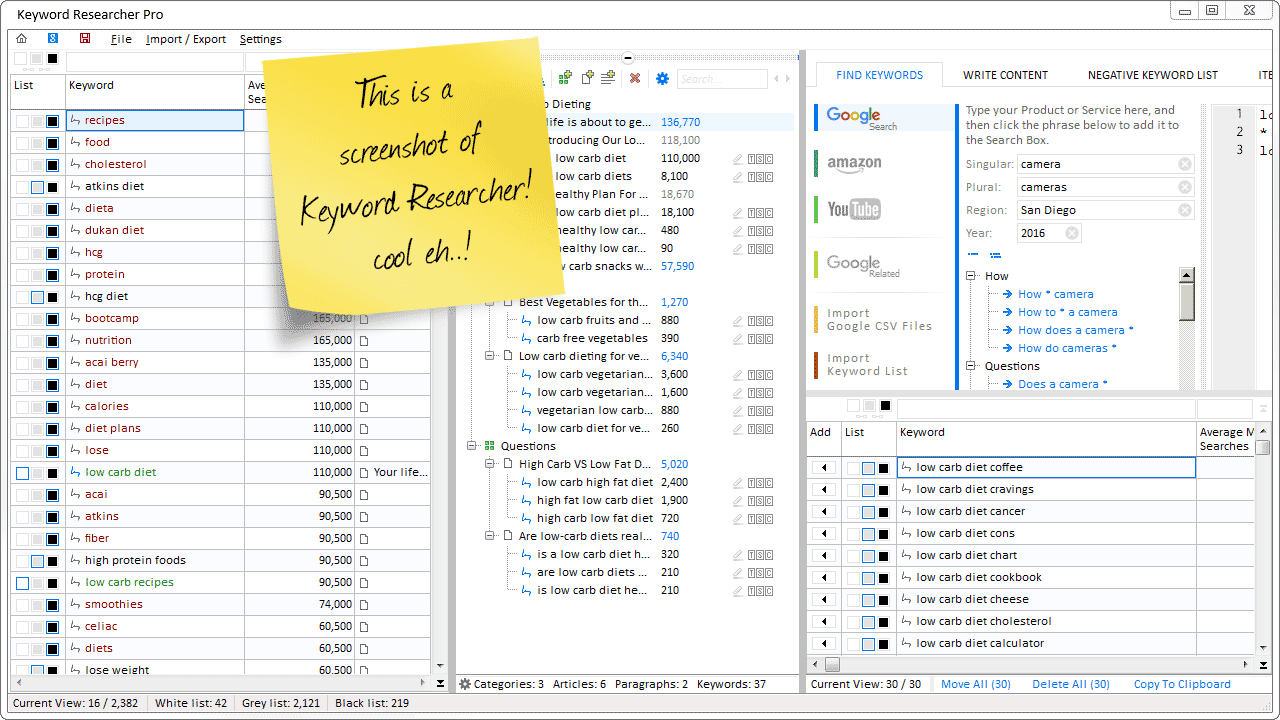
Organize Keywords and Import CSV Files from the Google Keyword Planner
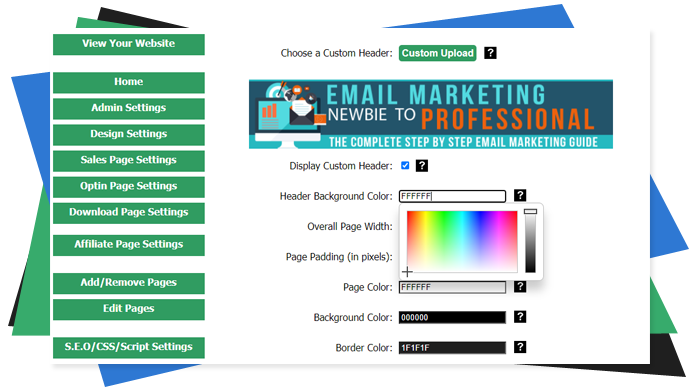
The Most Affordable And Easiest User Friendly Page Builder You Will Ever Use!

Instant WordPress Theme That Matches Your Website
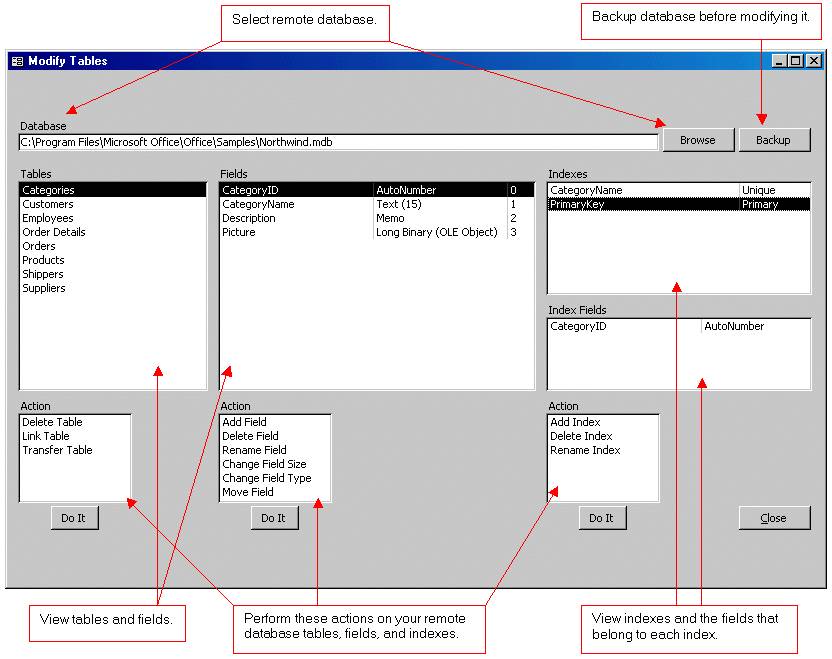
Wizard to Manage Remote Backend MS Access Database Tables Fields and Indexes

If you had an aisle-by-aisle grocery list wouldn't you spend less money on impulse items?

everything you need to create a professional corporate look mini-site is there.

Unlock Your Networking Potential with GNS3Vault
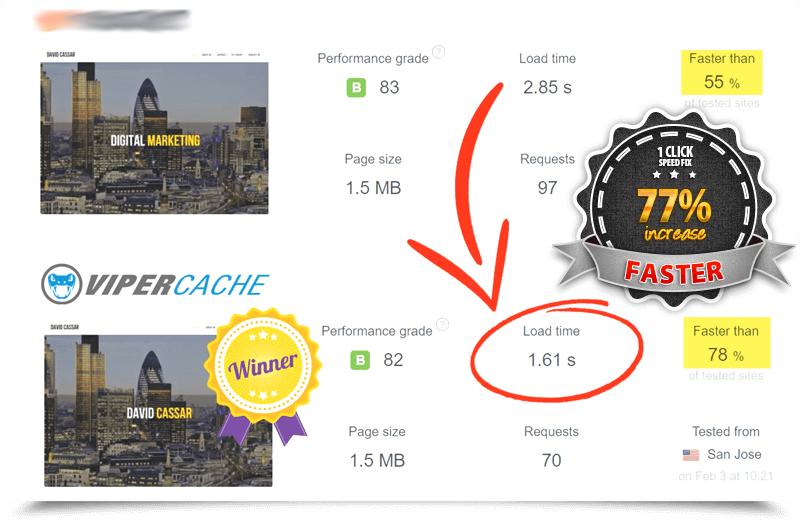
Viper Cache Was 77% Faster Than The Competetion


